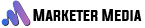JSONPath Tester: Using for API Testing
Application programming interfaces or APIs are essential for connecting disparate software systems in the current web development era and facilitating smooth data exchange and communication. Using APIs applications can leverage features from other systems without having to create them from scratch by making it easier to integrate disparate services. The foundation of today’s digital ecosystem is interconnectivity which drives everything from social media interactions to cloud-based services and e-commerce transactions.
Developers and testers must guarantee the precision and dependability of these APIs. Inconsistent data security flaws and a bad user experience can result from an unreliable API. Therefore to ensure that APIs work as intended handle edge cases gracefully and adhere to performance standards robust testing procedures are crucial. Managing JSON (JavaScript Object Notation) data the most popular format for API responses because of its lightweight and readable structure is one of the challenges in API testing. Specific data extraction and validation from JSON responses can be challenging particularly when working with nested structures. This is where the potent JSONPath query language for JSON data comes into play.
For effectively extracting and validating data from JSON responses JSONPath tester offers a reliable solution. It works similarly to XPath for XML documents, enabling developers and testers to work with JSON data structures using a clear and expressive syntax. Testers can write exact queries to extract particular values, verify the existence and structure of elements, and ensure that API responses follow expected formats by becoming proficient with JSONPath. The use of a JSONPath tester for API testing will be discussed in this blog. Will go over JSONPath fundamentals talk about the advantages of using a JSONPath tester and offer helpful advice for becoming proficient with JSONPath selectors.
Understanding JSONPath
JavaScript Object Notation (JSON) documents can have data extracted and modified using the JSONPath query language. Since JSON is easy to read and understand it is a popular lightweight data-interchange format for APIs. Navigating and extracting particular data can be difficult though as JSON structures get more intricate. To overcome this difficulty JSONPath offers a syntax for filtering and querying JSON data that is comparable to XPath for XML.
Key Concepts of JSONPath
Root Node: The symbol $ in JSONPath denotes the root node. It represents the query beginning much like the root element in XML. This root node serves as the starting point for all JSONPath expressions and is the point of reference for navigating the JSON structure.
Dot Notation: Dot notation is used to retrieve and navigate through the properties of JSON objects. It’s easy to read.
Bracket Notation: Properties or array elements with special characters in their names can be accessed using bracket notation. Particularly when working with dynamic keys it permits greater flexibility.
Wildcards: Allow for matching multiple elements (e.g., ‘$.store.*’).
Benefits of Using JSONPath
To ensure accurate data extraction and validation from JSON responses a JSONPath tester streamlines the process of creating and validating JSONPath expressions.
Here are a few main advantages:
Interactive Testing: Users of JSONPath testers can enter JSONPath expressions and view the results in real-time through an interactive interface. It is very helpful to quickly refine and debug expressions with this instant feedback. As soon as users enter their JSONPath queries the tester instantly processes these expressions and shows the data that has been extracted from the JSON document. Users can see how their queries are answered and comprehend the structure of the data being retrieved thanks to this real-time interaction. Users can instantly modify their queries and view the updated results without waiting if an expression returns less than expected results.
The development and testing cycle is greatly accelerated by this iterative process of input feedback and refinement which also guarantees the accuracy and efficiency of JSONPath expressions. JSONPath testers are a crucial tool for anyone working with JSON data in API testing since they can swiftly detect and fix errors which lowers frustration and increases productivity.
Error Highlighting:
When JSONPath testers use error highlighting it becomes easier to find and fix syntax errors. This feature makes it simple for users to identify the precise location of the problem by visually marking errors in the JSONPath expressions. When a mistake in syntax is found the tester indicates the problematic portion of the expression and frequently offers constructive feedback or suggestions for improvement.
Debugging takes a lot less time and effort thanks to this instantaneous visual feedback. Users can swiftly fix errors and improve their queries rather than spend time digging through complex expressions by hand. Working with JSONPath is made more accurate and efficient overall and error highlighting frees up developers and testers to concentrate more on data extraction and validation and less on debugging syntax errors. Workflows for API testing remain efficient and productive thanks to this streamlined approach to error correction.
Enhanced Accuracy:
Testers using JSONPath greatly increase accuracy by enabling accurate data extraction from JSON documents. Reliable API testing depends on this accuracy since it guarantees that the API responses match the predetermined standards. Users can construct precise and in-depth queries with a JSONPath tester to extract particular data points even from intricate and nested JSON structures. This degree of accuracy aids in confirming that the information returned by an API is correct and complies with the requirements.
Through precise targeting and extraction of pertinent data, JSONPath testers mitigate the likelihood of errors and discrepancies during the validation process. This increased accuracy increases confidence in the robustness of the API and ensures that it functions correctly in a variety of scenarios and conditions. It also increases the dependability of API testing. Developers and testers can produce software that is of higher quality with guaranteed data consistency and integrity as a result.
Efficiency:
JSONPath testers greatly expedite the testing process by automating the validation of JSON responses. This frees up developers and testers to concentrate on other important tasks. Testers for JSONPath provide an easy-to-use interface. And robust querying capabilities to expedite the extraction and validation of data from JSON documents. Because of this automation testing is completed more quickly. And effectively because less human labor is required to write and validate complicated JSONPath expressions.
JSONPath testers contribute to the early identification of issues in the development cycle averting potential issues later on by rapidly and accurately validating API responses. This effectiveness not only speeds up the entire testing process but also gives developers and testers more time to focus on other crucial areas of the application like performance and functionality enhancement. As a result, using JSONPath testers speeds up the production of high-caliber software by fostering a more productive development environment.
Comparing JSONPath Tester with XPath Tester
While XPath is used to navigate XML documents JSONPath is intended for JSON data. Despite being designed for distinct data formats the two tools have similar functionalities.
This is a quick comparison:
JSONPath Tester
Purpose: It aims to extract data from JSON documents.
Syntax: Uses dot and bracket notations.
Use Case: API testing is most appropriate in situations where JSON is the primary data format.
XPath Tester
Purpose: Retrieves information from XML documents.
Syntax: Path expressions with slashes and brackets are used.
Use Case: XML-based documents and web services can be used to test and extract data easily.
Even though JSONPath and XPath testers differ they are both necessary tools for validating and extracting data from their respective formats. Proficiency with these tools enhances the precision and effectiveness of web development and API testing.
Getting Started with a JSONPath Tester
Take the following actions to efficiently utilize a JSONPath tester:
Choose a JSONPath Tester: Select a JSONPath Tester from the Many online resources and browser extensions that are available. Pick the option that best meets your needs.
Input JSON Data: Copy and paste your JSON response into the tester to enter JSON data. Make sure the JSON data is legitimate and well-formed.
Craft JSONPath Expressions: Create expressions that extract the required data by utilizing the syntax of JSONPath. Gradually add complexity as needed starting with basic expressions.
Validate and Refine: Evaluate your JSONPath expressions and make necessary adjustments in light of the findings. Make use of the error highlighting and interactive feedback features to fix any problems.
Tips for Mastering JSONPath Selectors
- Start Simple: To grasp the structure of your JSON data start with simple JSONPath expressions. Add intricacy gradually as you gain proficiency.
- Use Wildcards Wisely: Wildcards can match more than one element so use them carefully to prevent unwanted data from being extracted.
- Combine Dot and Bracket Notations: Use a combination of dot and bracket notations to efficiently navigate through intricate JSON structures.
- Practice Frequently: Using and practicing JSONPath expressions regularly will help you become more proficient and accurate over time.
Conclusion:
For accurate and effective API testing one must become proficient with JSONPath selectors. Developers and testers can ensure accurate data extraction from JSON responses by using a JSONPath tester to interactively create validate. And improve their JSONPath expressions. To ensure that APIs work. As intended and that the data they return is accurate and well-structured this procedure is essential. Similar to XPath testers we acknowledge that JSONPath. And XPath are essential components of the toolkit of contemporary developers each with a distinct function in navigating and validating distinct data formats (XML and JSON respectively).
Offering instant feedback error highlighting and automated validation utilizing the power of JSONPath testers improves the accuracy and efficiency of the API testing workflow. Thus freeing up time for other important responsibilities developers can produce software that is more dependable and durable. Leveraging these tools in the dynamic web development landscape guarantees that applications can meet the high standards of today’s digital ecosystem by integrating and interacting with diverse systems seamlessly.